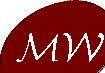 |
|||||||||
Classical Editor: Rob
Barnett
Music Webmaster
Len Mullenger:
Len@musicweb.uk.net
|
|
||||||||||||||||||||||||||||||||||||||||||||
You can make any page your browser default page so that it loads when you connect to the internet. This would be an ideal way of keeping up with the latest reviews
In INTERNET EXPLORER
In NETSCAPE NAVIGATOR